Table of Contents
- 1 Introduction
- 2 What Makes Public Wi-Fi Dangerous?
- 3 Top Cybersecurity Threats of Public Wi-Fi: Understanding the Dangers of Public Wi-Fi
- 4 How to Stay Safe on Public Wi-Fi: Practical Tips for Protecting Your Data
- 5 What to Avoid When Using Public Wi-Fi: Protecting Yourself from Common Mistakes
- 6 Advanced Tips for Staying Safe on Public Wi-Fi: Enhancing Your Security
- 7 Conclusion: Safeguarding Your Data on Public Wi-Fi Networks
Introduction
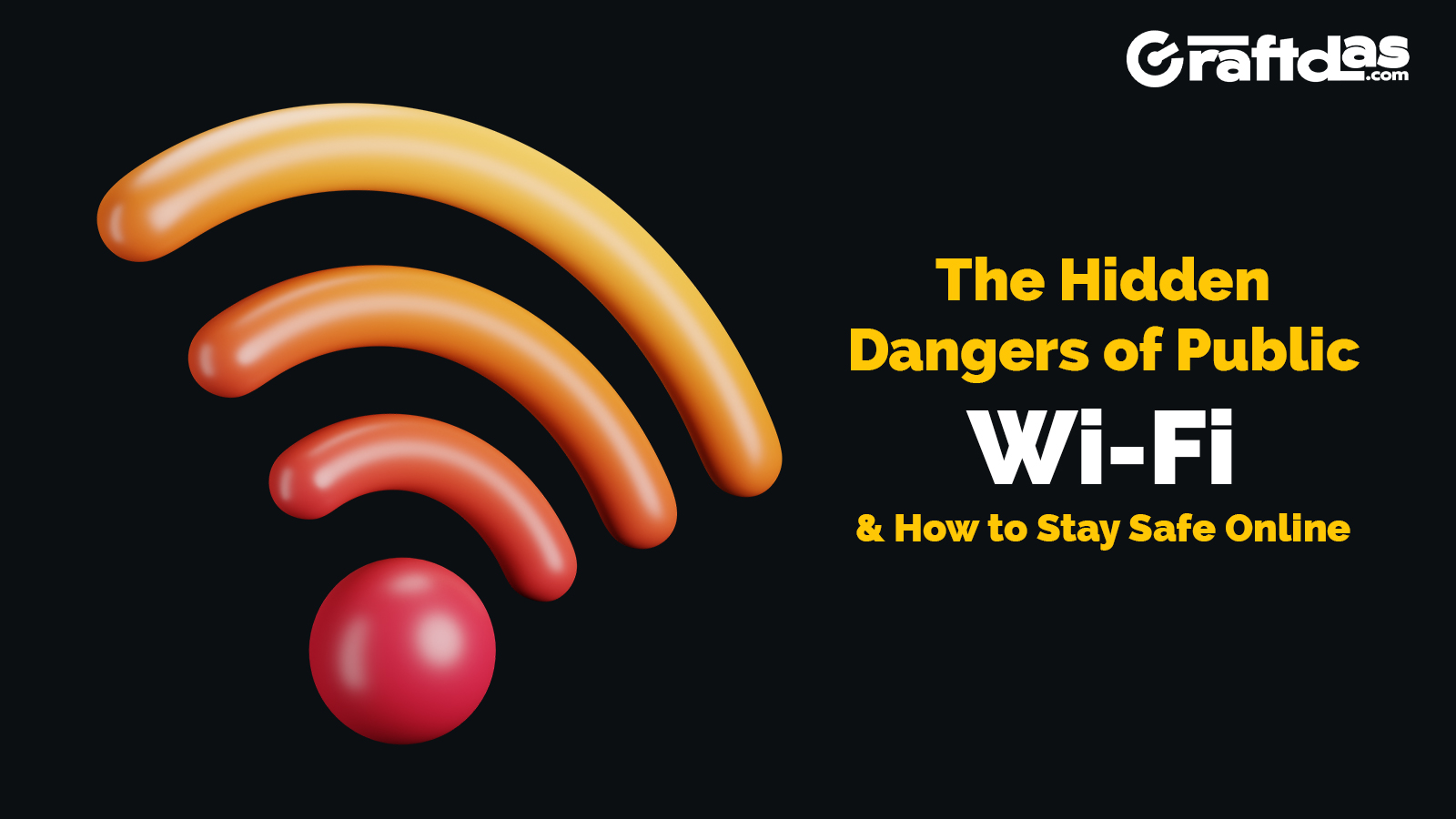
The dangers of public Wi-Fi put your data at risk. Learn how to stay safe online, avoid public WiFi security risks, and protect yourself from the dangers of free Wi-Fi with these expert tips.
Public Wi-Fi is everywhere—cafés, airports, hotels, and shopping malls offer free internet access. But while it’s convenient, it comes with serious security risks. Hackers often exploit these networks to steal data, hijack accounts, and install malware on unsuspecting users’ devices.
If you frequently use free public Wi-Fi, you need to understand the potential threats and how to stay protected. This guide will walk you through the most common risks and best practices to keep your information safe.
What Makes Public Wi-Fi Dangerous?
Many people assume public Wi-Fi is just as safe as their home network—but that’s far from the truth. Unlike secured home or office networks, most public Wi-Fi hotspots lack encryption, making it easy for cybercriminals to intercept your data.
Here are the main reasons why public Wi-Fi can be a threat:
- Unencrypted Data Transmission: Without encryption, hackers can easily see your online activity.
- Fake Wi-Fi Networks (Evil Twin Attacks): Hackers create duplicate networks to steal login credentials.
- Session Hijacking: Attackers can hijack active sessions and gain access to accounts.
- Man-in-the-Middle (MITM) Attacks: Cybercriminals intercept data between your device and the network.
Understanding these risks is the first step in protecting yourself. In the next section, we’ll cover the most common cybersecurity threats on public Wi-Fi.
Top Cybersecurity Threats of Public Wi-Fi: Understanding the Dangers of Public Wi-Fi
When you connect to public Wi-Fi, you expose yourself to significant public WiFi security risks. These risks are among the most critical dangers of public Wi-Fi that you need to understand in order to stay safe on public Wi-Fi. Many people don’t realize the dangers of free Wi-Fi, and this ignorance can lead to serious consequences. Here are the most common public WiFi security risks you need to watch out for:
- Man-in-the-Middle (MITM) Attacks: One of the most dangerous public WiFi security risks, hackers can intercept the data sent between your device and the network. This makes it easier for them to steal sensitive information like passwords and credit card details. This is a significant danger of public Wi-Fi.
- Fake Wi-Fi Networks (Evil Twin Attacks): Cybercriminals create fake Wi-Fi networks with names similar to legitimate ones. Once you connect, the hacker can monitor your activity and steal your information. These are some of the most critical dangers of free Wi-Fi, and it’s crucial to be aware of them.
- Session Hijacking: In this type of attack, hackers steal your session cookies and gain unauthorized access to your online accounts. It’s another major danger of public Wi-Fi that shows how unsafe it is to use unsecured networks.
- Malware Distribution: Many public Wi-Fi networks are used as a medium for distributing malware to connected devices. This type of malware can compromise your personal information, making it one of the top dangers of free Wi-Fi.
As you can see, the dangers of public Wi-Fi are very real, and public WiFi security risks are something you should take seriously. Understanding these risks is the first step in how to stay safe on public Wi-Fi. In the next section, we’ll discuss how you can mitigate these risks and protect yourself from the dangers of free Wi-Fi.
Related Article: Fake Crypto Tokens – How to Spot Scams and Stay Safe Online
To learn more about how to stay safe online while avoiding online scams, check out our article on Fake Crypto Tokens: How to Spot Scams and Stay Safe. This article will help you understand how to recognize scams that can harm your financial data.
Additionally, to stay informed on the latest trends and tips, visit trusted cybersecurity resources like Cybersecurity & Infrastructure Security Agency and CNET Cybersecurity. These websites provide important insights on how to stay safe online and avoid the dangers of public Wi-Fi.
How to Stay Safe on Public Wi-Fi: Practical Tips for Protecting Your Data
When you connect to public Wi-Fi, you expose yourself to significant risks. These include data theft and attacks. There are ways to protect yourself. Let’s dive into how you can stay safe on public Wi-Fi. By following a few tips, you can reduce the dangers of free Wi-Fi and keep your data safe.
Use a VPN (Virtual Private Network)
A VPN encrypts your internet connection. This makes it harder for hackers to intercept your data. It is one of the best ways to protect yourself from public Wi-Fi security risks.
Turn Off Sharing
Devices often have sharing features turned on by default. This lets others on the same network access your files. Turning off sharing prevents unauthorized access to your device while on public Wi-Fi.
Enable Two-Factor Authentication
Two-factor authentication (2FA) adds an extra layer of security. Even if hackers get your password, they won’t be able to access your account without the second factor. This protects your accounts from unauthorized access.
Use HTTPS Websites
Always make sure the websites you visit use HTTPS. This encrypts data between your device and the website, protecting you from man-in-the-middle attacks.
Avoid Accessing Sensitive Information
While on public Wi-Fi, avoid accessing sensitive information. This includes online banking or entering passwords. Doing so reduces the risk of exposing your personal data.
Recap: How to Stay Safe on Public Wi-Fi
To stay safe on public Wi-Fi, use a VPN, turn off sharing, enable two-factor authentication, use HTTPS websites, and avoid accessing sensitive information. Following these simple steps will help you protect your data from the dangers of public Wi-Fi and public WiFi security risks.
What to Avoid When Using Public Wi-Fi: Protecting Yourself from Common Mistakes
While there are many ways to stay safe on public Wi-Fi, there are also common mistakes you should avoid. These mistakes can expose you to significant risks. Let’s take a look at what you should never do while using free Wi-Fi networks.
Avoid Connecting to Unsecured Networks
Unsecured networks are a major risk. They do not require a password, which makes it easier for hackers to access your data. Always choose networks that are secured and require a password for access.
Don’t Leave Your Device Unattended
Leaving your device unattended on public Wi-Fi networks is a risky move. Hackers can take advantage of an unlocked or unattended device to steal data or install malware. Always keep an eye on your device or lock it when you’re not using it.
Don’t Automatically Connect to Wi-Fi Networks
Your device might automatically connect to available Wi-Fi networks. This can be dangerous, especially if the network is unsecured or malicious. Disable the auto-connect feature on your device to avoid this risk.
Avoid Using Public Wi-Fi for Sensitive Transactions
Do not make online purchases or conduct banking transactions on public Wi-Fi. These networks are not secure enough to handle sensitive information. Always wait until you’re on a secure network before accessing your accounts.
Don’t Share Your Location
Public Wi-Fi networks can track your location. Avoid sharing your location or enabling location services while on these networks. This prevents hackers from using your location against you.
Recap: What Not to Do on Public Wi-Fi
To recap, avoid connecting to unsecured networks, leaving your device unattended, auto-connecting to networks, using public Wi-Fi for sensitive transactions, and sharing your location. These actions will help you stay safe and protect your data from the dangers of free Wi-Fi and public WiFi security risks.
Advanced Tips for Staying Safe on Public Wi-Fi: Enhancing Your Security
If you want to take your public Wi-Fi security to the next level, there are several advanced measures you can implement. These steps go beyond basic precautions and add additional layers of protection. Let’s explore how you can further enhance your security when using free Wi-Fi networks.
Use a Personal Hotspot
A personal hotspot is one of the safest ways to connect to the internet when you’re on the go. By using your mobile data, you avoid the risks associated with public Wi-Fi altogether. It’s an excellent alternative when you need secure internet access.
Install Security Software
Installing trusted security software can add a significant layer of protection. Antivirus and anti-malware programs can detect and block malicious threats, ensuring that your device remains secure even when you’re connected to a risky network.
Keep Your Operating System and Apps Updated
Ensure that your device’s operating system and apps are always up to date. Software updates often contain critical security patches that protect against new threats. Keeping your system updated is a key step in defending against the dangers of public Wi-Fi.
Use Two-Factor Authentication Everywhere
While enabling two-factor authentication (2FA) on your important accounts is vital, it’s even more crucial when you’re on public Wi-Fi. By requiring a second form of verification, you add an extra layer of protection to your accounts. This makes it harder for hackers to access your sensitive data.
Use a Password Manager
A password manager helps you store and manage your passwords securely. It can generate complex passwords and fill them in automatically, preventing you from using weak or reused passwords. This adds an extra layer of security while connected to public Wi-Fi networks.
Recap: Advanced Tips for Enhanced Security
To recap, use a personal hotspot, install security software, keep your operating system updated, enable two-factor authentication, and use a password manager. These advanced tips will significantly improve your security and reduce the risks associated with using public Wi-Fi networks.
Conclusion: Safeguarding Your Data on Public Wi-Fi Networks
Public Wi-Fi networks provide great convenience, but they also come with significant risks. Understanding the dangers of public Wi-Fi and taking the necessary precautions can help you stay safe online. By following the tips we’ve discussed, you can minimize the risks associated with using public Wi-Fi and keep your personal information secure.
Key Takeaways
- Always use a VPN when connecting to public Wi-Fi networks.
- Turn off sharing and enable two-factor authentication on your accounts.
- Avoid accessing sensitive information, like banking details, on public Wi-Fi.
- Don’t connect to unsecured networks or leave your device unattended.
- Consider using a personal hotspot for more secure internet access.
In summary, how to stay safe online on public Wi-Fi comes down to being aware of the risks and taking proactive steps to protect yourself. While it may not always be possible to avoid using free Wi-Fi networks, following the guidelines outlined here can help you stay safe and reduce the public WiFi security risks. By remaining vigilant and taking the right precautions, you can continue to enjoy the convenience of public Wi-Fi without compromising your personal data.
Final Thoughts
Whether you’re traveling, working remotely, or simply grabbing a coffee at a café, always be cautious when connecting to public Wi-Fi. By incorporating the right security measures, you can reduce the dangers of free Wi-Fi and safely use these networks. Stay aware, stay secure, and take action to protect your data.
Frequently Asked Questions (FAQ)
What are the dangers of public Wi-Fi?
Public Wi-Fi networks are often unsecured, making them vulnerable to hackers. The dangers include data theft, man-in-the-middle attacks, and malware infections.
How can I stay safe on public Wi-Fi?
To stay safe on public Wi-Fi, always use a VPN, avoid accessing sensitive data, turn off file sharing, and ensure websites use HTTPS for secure browsing.
Are free Wi-Fi networks safe?
Free Wi-Fi networks are not always safe. They can expose your device to hackers, especially if the network is unsecured. Always take precautions like using a VPN to enhance security.
Can hackers steal my information on public Wi-Fi?
Yes, hackers can intercept data on public Wi-Fi networks. They can perform man-in-the-middle attacks or install malware on your device. Always use encryption methods like a VPN for protection.
What should I avoid on public Wi-Fi?
Avoid accessing sensitive accounts, like online banking, and never leave your device unattended. Also, don’t connect to unsecured networks without a password.
How does a VPN protect me on public Wi-Fi?
A VPN encrypts your internet connection, making it difficult for hackers to intercept your data. It’s one of the most effective tools for securing your device on public Wi-Fi.
